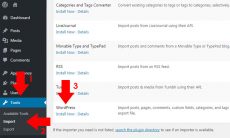Nginx is one of the most popular web server software to run multiple websites across the globe. Its vast number of installation across the globe, being lightweight and free makes it popular for most website owners like WordPress.com. It is blazing fast and can handle multiple request with less memory which makes it more efficient than Apache in terms of speed and hardware resources.
Most website owners which uses VPS (Virtual Private Server) runs their server with Nginx on CentOS (Community Enterprise Operating System) having phpMyAdmin for databases. It is a perfect combination to start your site with a reliable web server and operating system. If you are knowledgeable or willing to learn on how to run your own server, this is the right place to guide you. In my experience, I have started to run my own web server having less knowledge about Linux Bash commands. Freedom is my motivation to pursue myself in running my own web server on VPS hosting. By the way, I am using Linode as my VPS hosting.
Now that your are ready to install and configure Nginx to CentOS 7 with phpMyAdmin, let’s get started with the tutorials below.
General Configuration
Configuration of hosts name:
- Add or change your host name.
hostnamectl set-hostname nameofyourhost - Open hosts file.
sudo nano /etc/hosts - Input these lines.
your_ipv4 nameofyourhost.yourdomain.com nameofyourhost your_ipv6 nameof yourhost.yourdomain.com nameofyourhost - Restart your hosts.
systemctl restart systemd-hostnamed
Configuration of timezone:
- Lists timezone.
timedatectl list-timezones - Set timezone based on your location, in my case I use Asia/Manila.
timedatectl set-timezone Asia/Manila - Check the time.
date